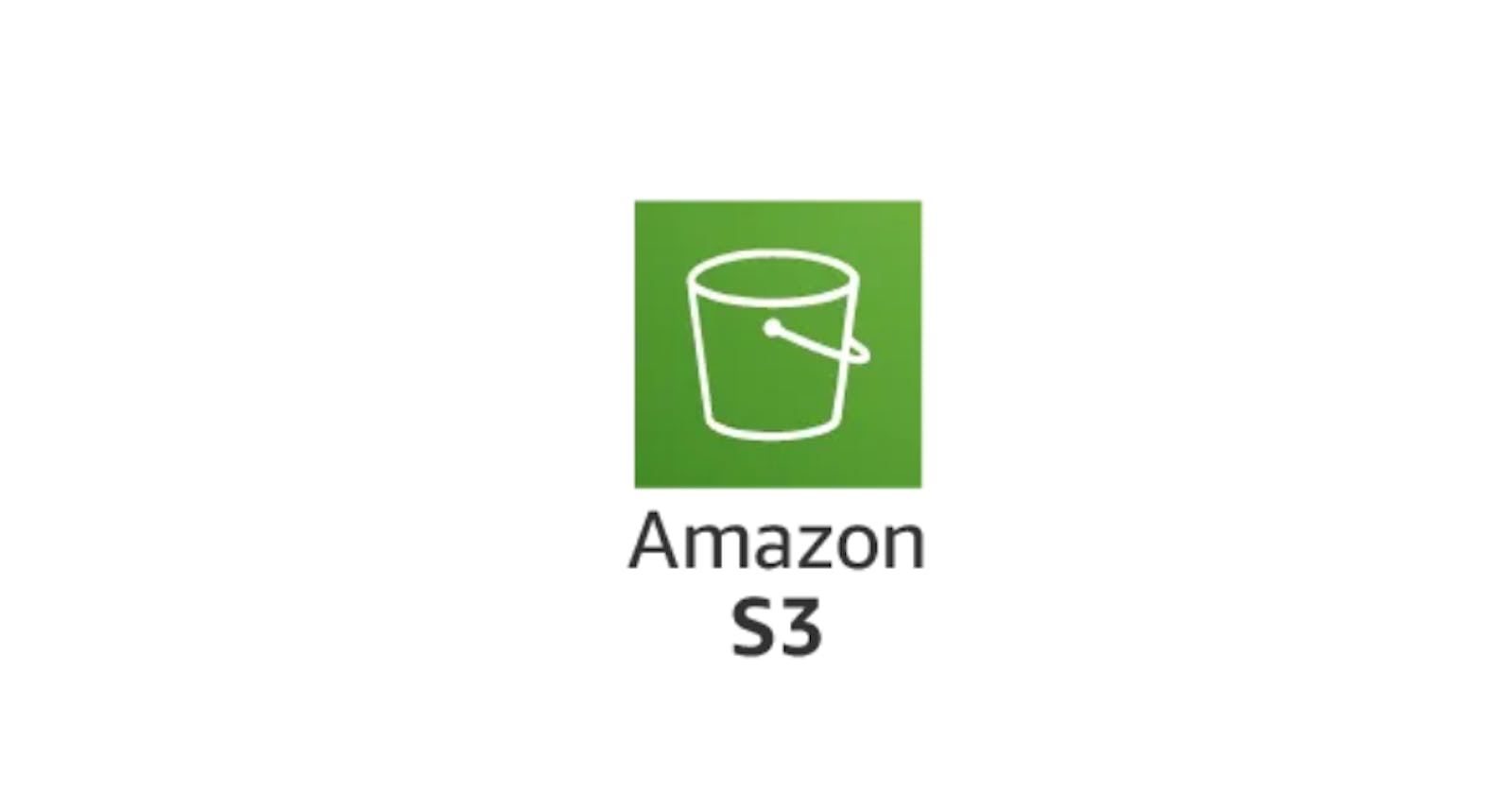What Is S3 Bucket? Key feature ? Real-time-example? Benefits? Use Cases ? Steps to create an S3 Bucket?
🚀 𝐖𝐡𝐚𝐭 𝐢𝐬 𝐢𝐭?
Amazon S3 is a scalable object storage service designed to store and retrieve any amount of data from anywhere on the web.
🌟 𝐊𝐞𝐲 𝐅𝐞𝐚𝐭𝐮𝐫𝐞𝐬:
👉 𝐕𝐞𝐫𝐬𝐢𝐨𝐧𝐢𝐧𝐠: Keep multiple versions of your objects for backup and recovery purposes.
👉 𝐒𝐜𝐚𝐥𝐚𝐛𝐢𝐥𝐢𝐭𝐲: Easily scale your storage resources up or down as needed.
👉 𝐃𝐮𝐫𝐚𝐛𝐢𝐥𝐢𝐭𝐲: Data is redundantly stored across multiple facilities to ensure high durability.
👉 𝐀𝐜𝐜𝐞𝐬𝐬𝐢𝐛𝐢𝐥𝐢𝐭𝐲: Access your data from anywhere with an internet connection.
👉 𝐒𝐞𝐜𝐮𝐫𝐢𝐭𝐲: Implement fine-grained access controls to manage who can access your data.
👉 𝐋𝐢𝐟𝐞𝐜𝐲𝐜𝐥𝐞 𝐏𝐨𝐥𝐢𝐜𝐢𝐞𝐬: Automatically transition objects to cheaper storage classes or delete them based on predefined rules.
🌍 𝐁𝐞𝐧𝐞𝐟𝐢𝐭𝐬:
👉 𝐂𝐨𝐬𝐭-𝐄𝐟𝐟𝐞𝐜𝐭𝐢𝐯𝐞: Pay only for the storage you use with no upfront costs.
👉 𝐑𝐞𝐥𝐢𝐚𝐛𝐢𝐥𝐢𝐭𝐲: Built-in redundancy ensures high availability and data durability.
👉 𝐅𝐥𝐞𝐱𝐢𝐛𝐢𝐥𝐢𝐭𝐲: Supports a wide range of use cases from simple storage to complex data analytics.
👉 𝐈𝐧𝐭𝐞𝐠𝐫𝐚𝐭𝐢𝐨𝐧: Easily integrate with other AWS services and third-party tools.
💻 𝐑𝐞𝐚𝐥-𝐭𝐢𝐦𝐞 𝐄𝐱𝐚𝐦𝐩𝐥𝐞:
Imagine you're developing a web application that allows users to upload and share images. You can use Amazon S3 to store these images securely and reliably.
Photo Sharing Application
Imagine you're developing a photo-sharing application similar to Instagram. Users can upload their photos, share them with friends, and browse through a feed of photos uploaded by others.
🛠️ 𝐔𝐬𝐞 𝐂𝐚𝐬𝐞𝐬:
👉 𝐁𝐚𝐜𝐤𝐮𝐩 & 𝐀𝐫𝐜𝐡𝐢𝐯𝐢𝐧𝐠: Store backup copies of critical data securely.
👉 𝐒𝐭𝐚𝐭𝐢𝐜 𝐖𝐞𝐛𝐬𝐢𝐭𝐞 𝐇𝐨𝐬𝐭𝐢𝐧𝐠: Host static websites with low latency and high availability.
👉 𝐃𝐚𝐭𝐚 𝐀𝐧𝐚𝐥𝐲𝐭𝐢𝐜𝐬: Analyze large datasets using services like Amazon Athena or Amazon Redshift.
👉 𝐂𝐨𝐧𝐭𝐞𝐧𝐭 𝐃𝐢𝐬𝐭𝐫𝐢𝐛𝐮𝐭𝐢𝐨𝐧: Distribute content globally using Amazon CloudFront CDN.
Steps to create an S3 Bucket?
you can follow these steps:
Sign in to AWS Management Console: Go to the AWS Management Console and sign in to your AWS account.
https://aws.amazon.com/console/.
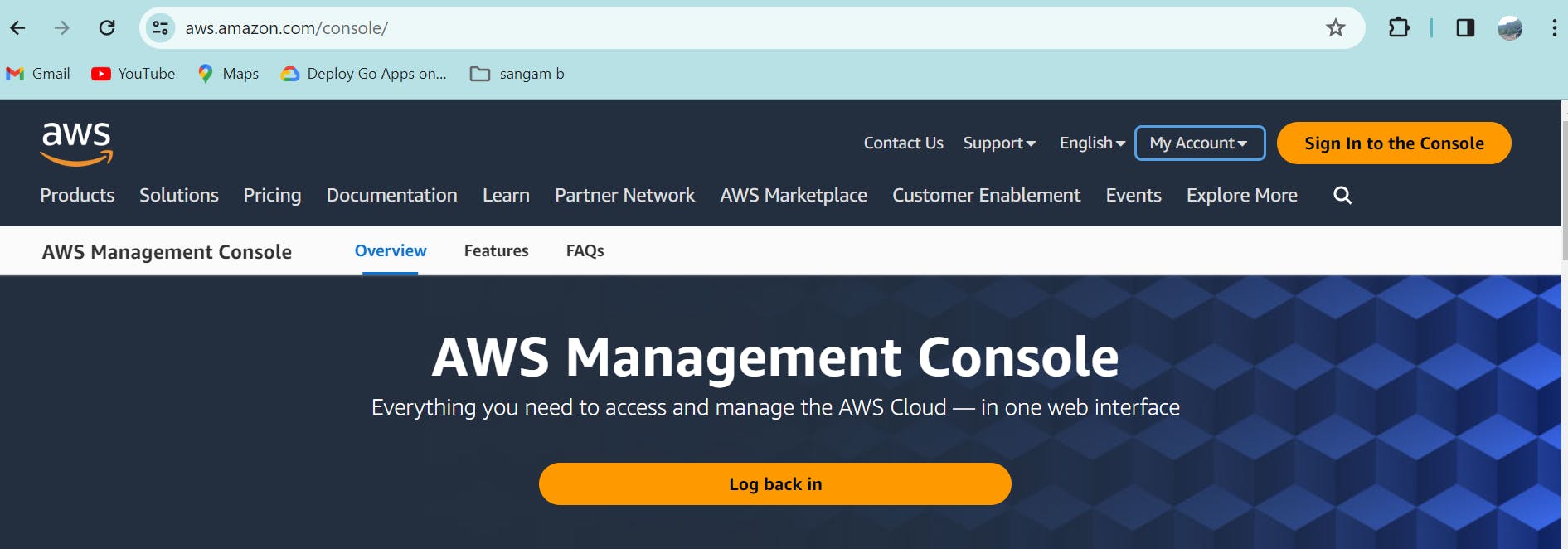
After Sign In you will land on this page
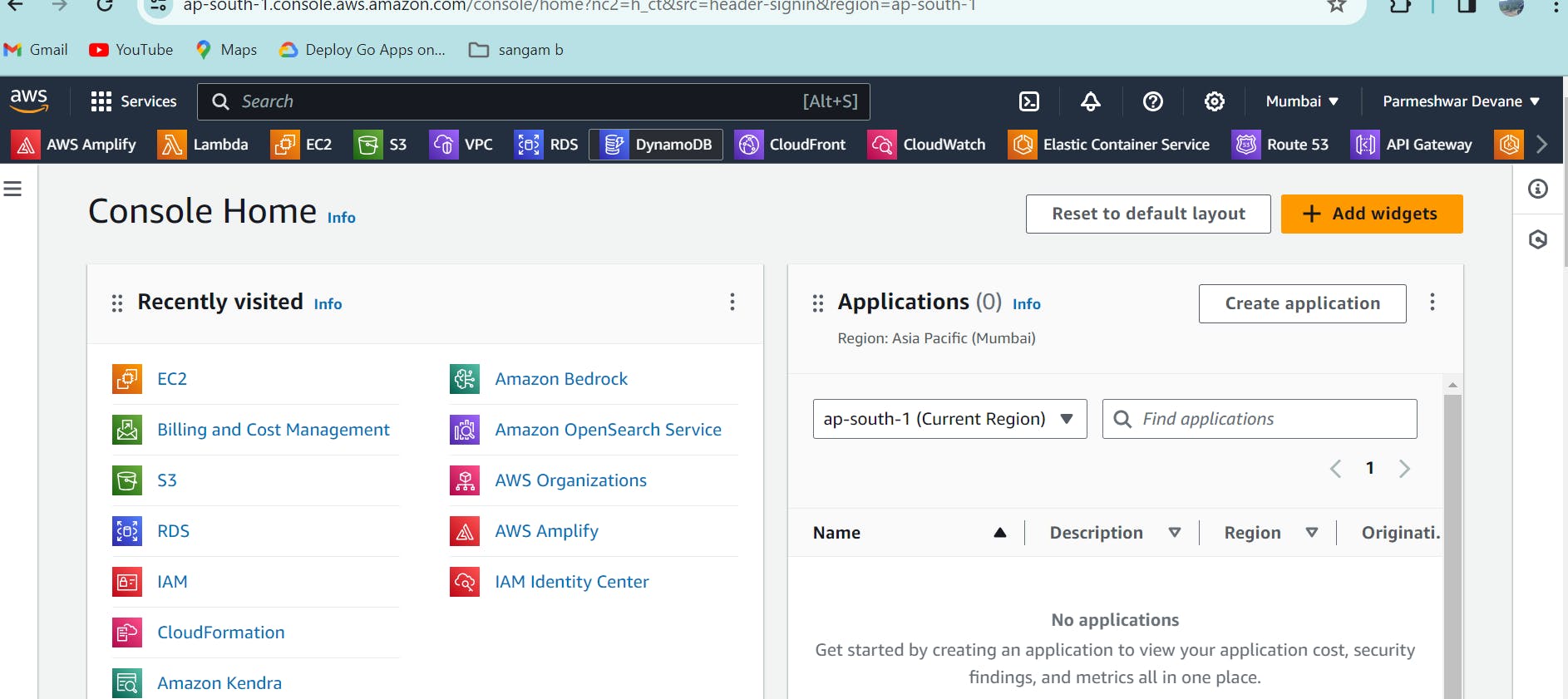
search for the S3 and select the "S3" service from the list of available AWS services.

Click "Create Bucket": On the S3 dashboard, click the "Create bucket" button to initiate the bucket creation process.
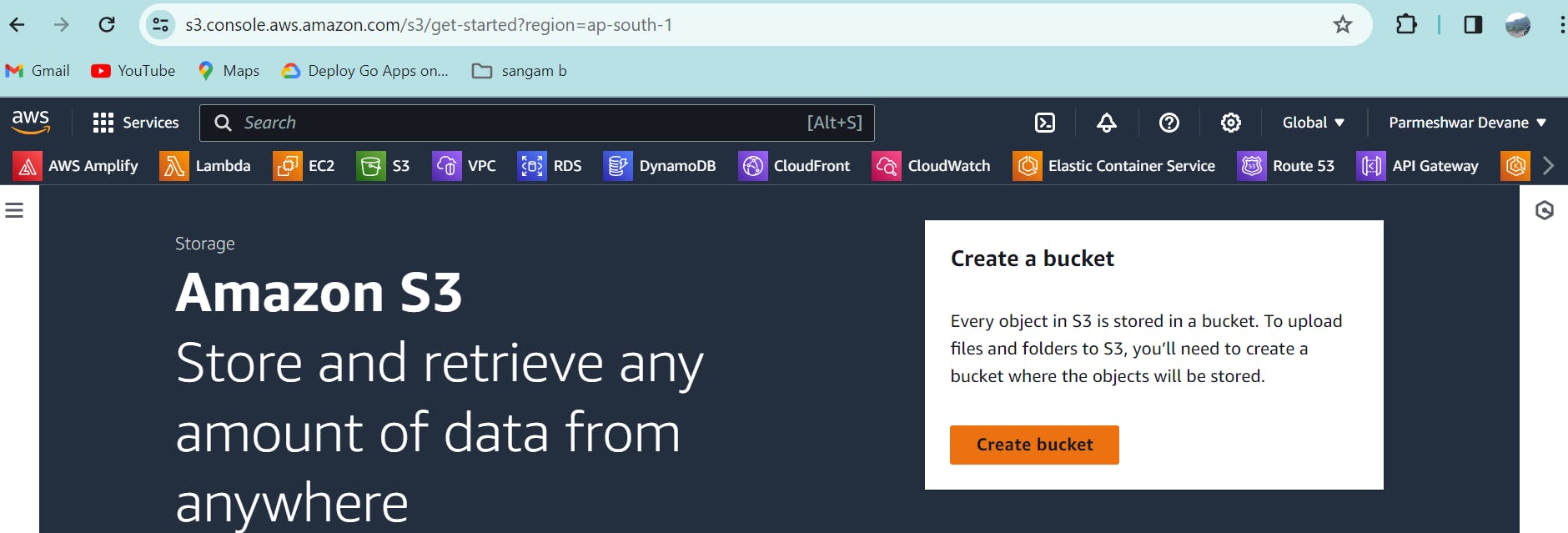
a) Select Region: Choose the AWS region where you want to create your bucket. Consider the location that best fits your requirements for latency, compliance, and data residency.
b) Enter Bucket Name: Provide a unique name for your bucket. Bucket names must be globally unique across all of AWS.
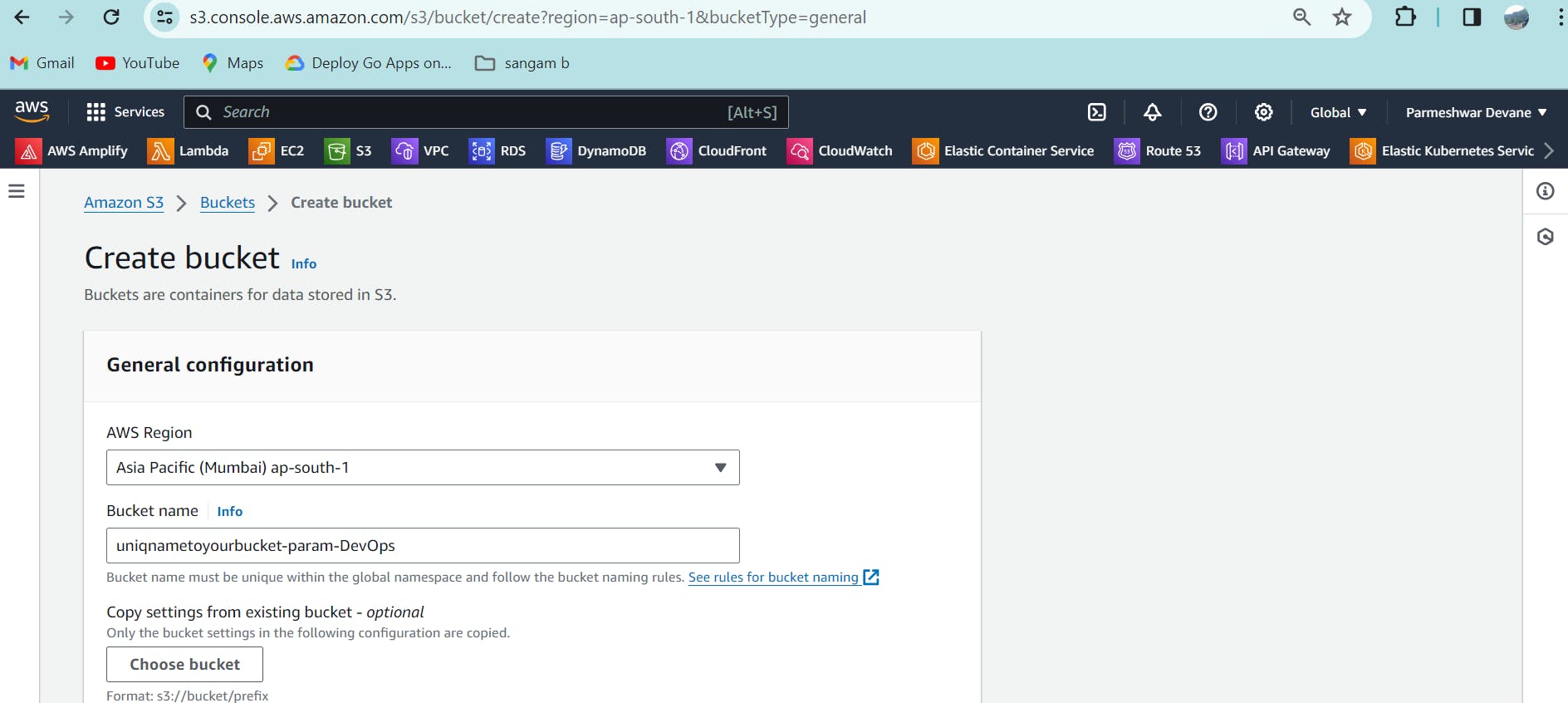
Configure Bucket Options: Optionally, configure additional settings such as versioning, server access logging, encryption, and tags according to your requirements.
Set Permissions: Define access permissions for your bucket using bucket policies and access control lists (ACLs). You can specify who can access the bucket and what actions they can perform.
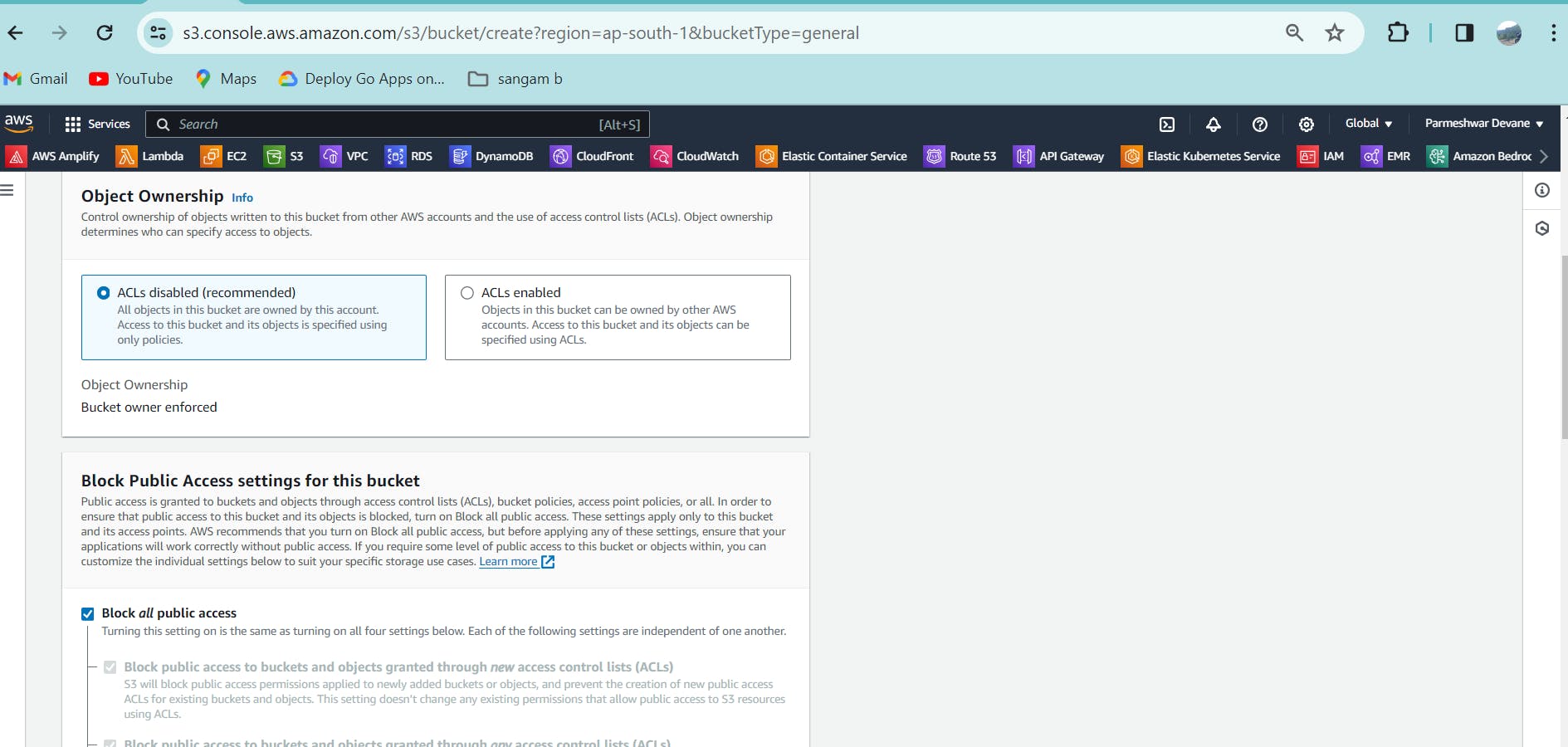
Configure Options (Optional):
Set up versioning if you want to keep multiple versions of your objects.
Enable server access logging to track requests for access to your bucket.
Configure tags for your bucket for better organization and cost allocation.
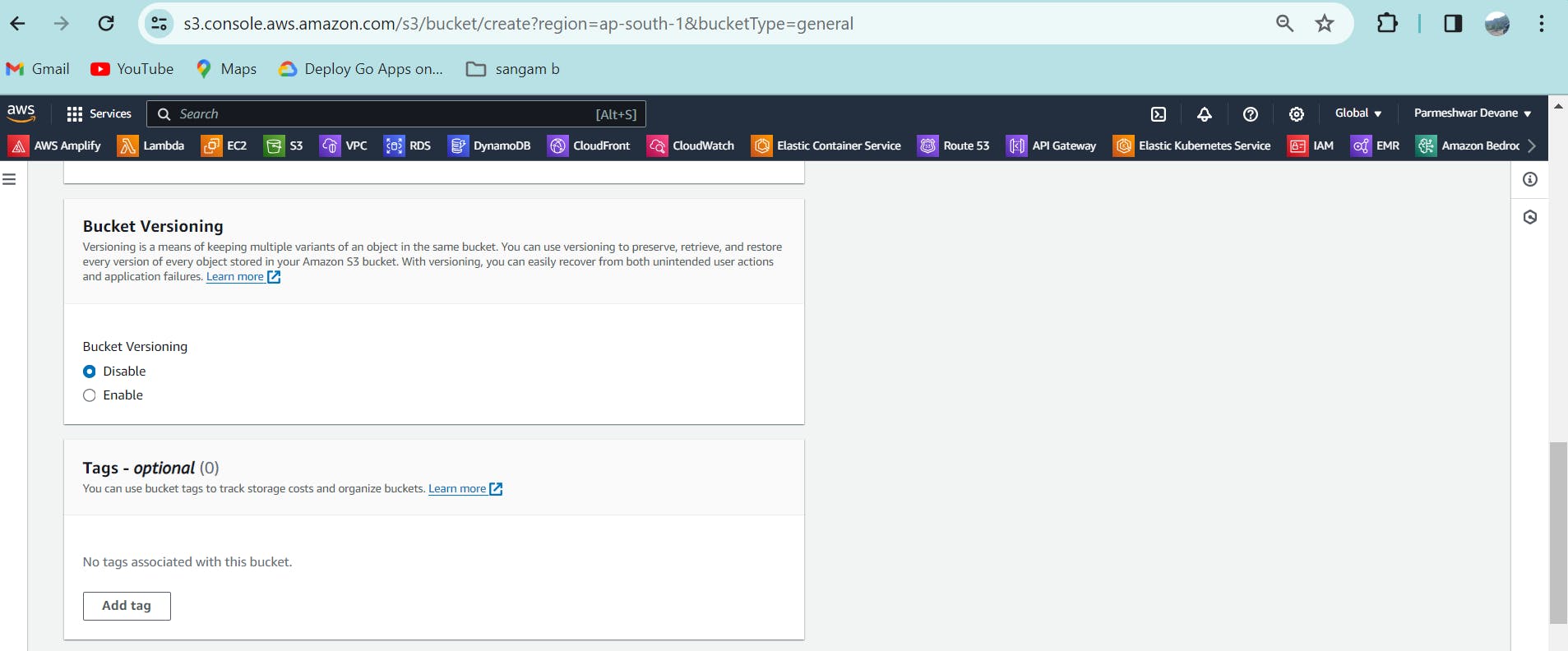
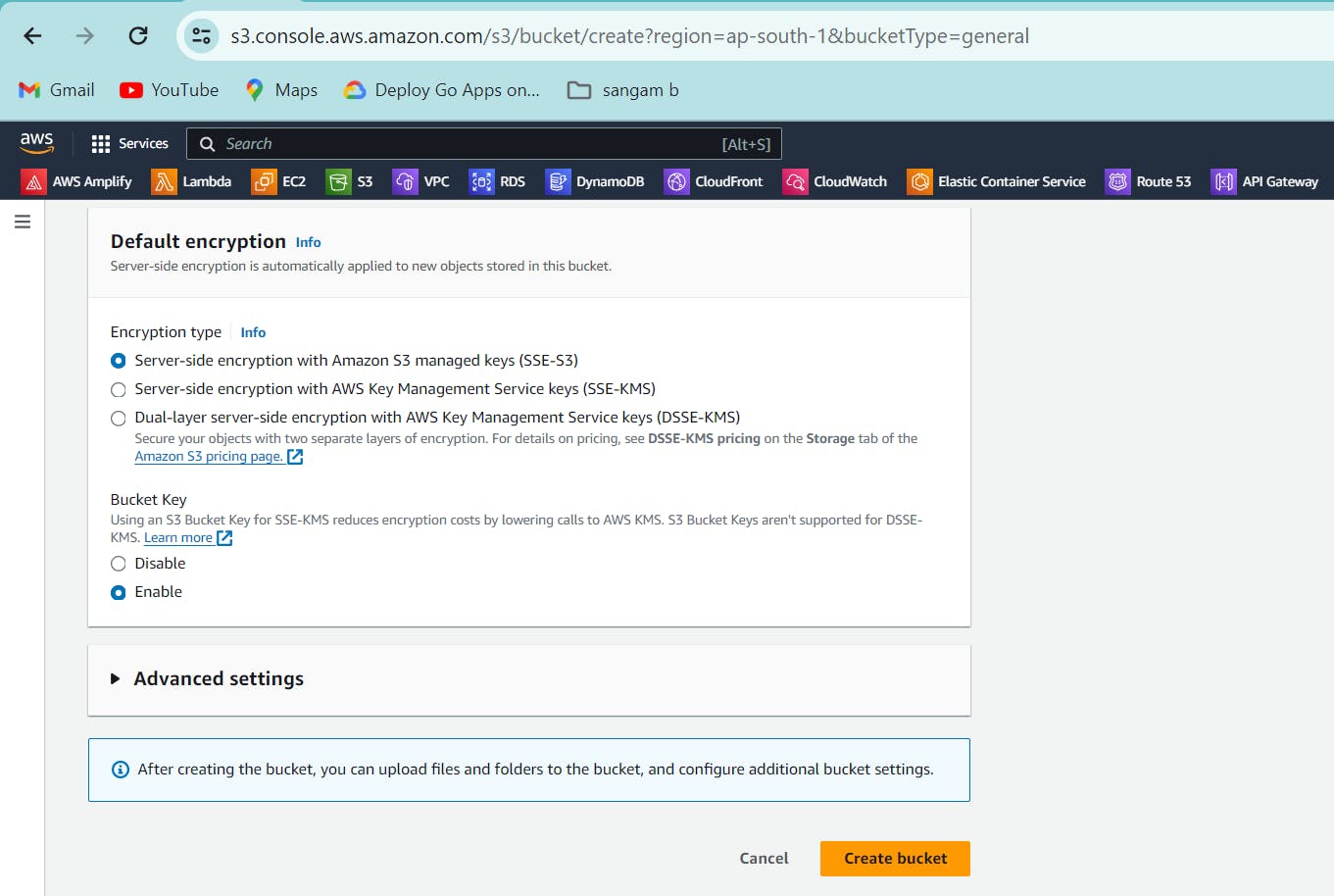
Create Bucket: After reviewing, click on the "Create bucket" button to create your S3 bucket.
Confirmation: Once created, you'll receive a confirmation message indicating that your bucket has been successfully created. You can now start using your bucket to store objects.
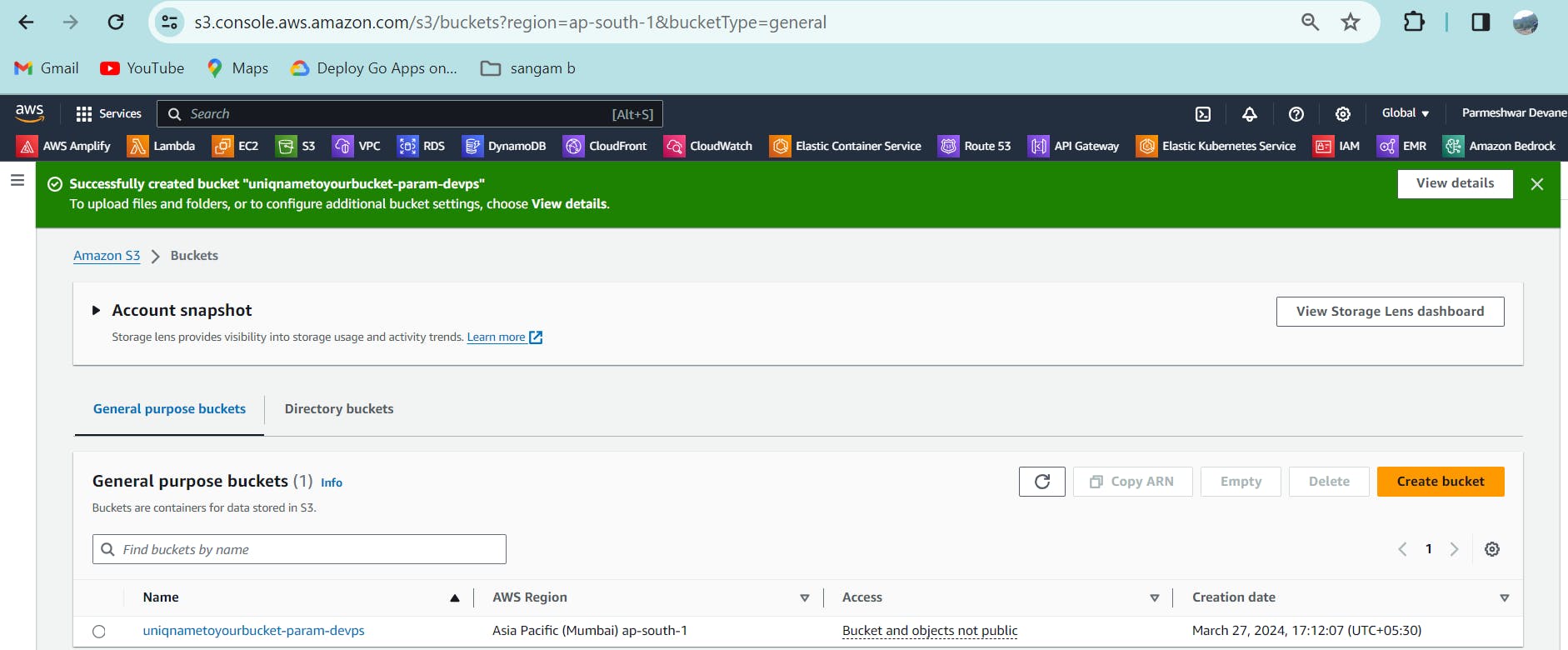
Now explore the things of S3 by clicking on the created bucket name
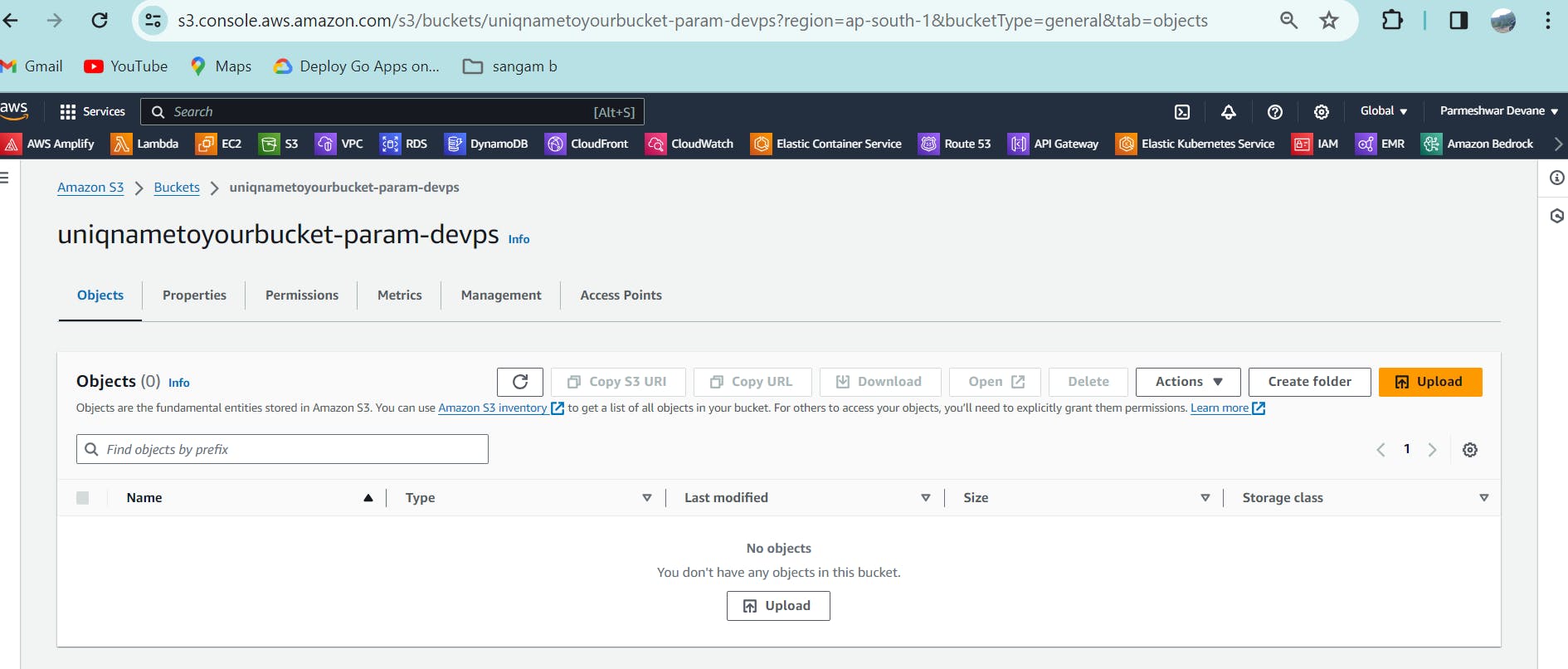
Conclusion
Congratulations! You have successfully created an S3 bucket in AWS. Now, you can start uploading files, setting up lifecycle policies, enabling versioning, and leveraging other advanced features offered by Amazon S3. Enjoy the benefits of secure and scalable cloud storage for your data.
Thank you So much If you any query please DM me via LinkedIn
https://www.linkedin.com/in/parmeshwardevane/
Happy Learning :)